This reference is for Processing 3.0+. If you have a previous version, use the reference included with your software in the Help menu. If you see any errors or have suggestions, please let us know. If you prefer a more technical reference, visit the Processing Core Javadoc and Libraries Javadoc.
| Class | |||||||
|---|---|---|---|---|---|---|---|
| Name | resize() |
||||||
| Examples | 
PImage jelly = loadImage("jelly.jpg");
image(jelly, 0, 0);
jelly.resize(100, 50);
image(jelly, 0, 0);
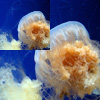
PImage jelly = loadImage("jelly.jpg");
image(jelly, 0, 0);
jelly.resize(0, 50);
image(jelly, 0, 0);
| ||||||
| Description |
Resize the image to a new width and height. To make the image scale proportionally, use 0 as the value for the wide or high parameter. For instance, to make the width of an image 150 pixels, and change the height using the same proportion, use resize(150, 0). Even though a PGraphics is technically a PImage, it is not possible to rescale the image data found in a PGraphics. (It's simply not possible to do this consistently across renderers: technically infeasible with P3D, or what would it even do with PDF?) If you want to resize PGraphics content, first get a copy of its image data using the get() method, and call resize() on the PImage that is returned. |
||||||
| Syntax | pimg.resize(w, h) | ||||||
| Parameters |
| ||||||
| Returns | void | ||||||
| Related | get() |

This work is licensed under a Creative Commons Attribution-NonCommercial-ShareAlike 4.0 International License.