This reference is for Processing 3.0+. If you have a previous version, use the reference included with your software in the Help menu. If you see any errors or have suggestions, please let us know. If you prefer a more technical reference, visit the Processing Core Javadoc and Libraries Javadoc.
| Name | textureMode() |
||
|---|---|---|---|
| Examples | 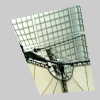
size(100, 100, P3D);
noStroke();
PImage img = loadImage("laDefense.jpg");
textureMode(IMAGE);
beginShape();
texture(img);
vertex(10, 20, 0, 0);
vertex(80, 5, 100, 0);
vertex(95, 90, 100, 100);
vertex(40, 95, 0, 100);
endShape();
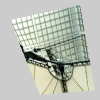
size(100, 100, P3D);
noStroke();
PImage img = loadImage("laDefense.jpg");
textureMode(NORMAL);
beginShape();
texture(img);
vertex(10, 20, 0, 0);
vertex(80, 5, 1, 0);
vertex(95, 90, 1, 1);
vertex(40, 95, 0, 1);
endShape();
| ||
| Description |
Sets the coordinate space for texture mapping. The default mode is IMAGE, which refers to the actual coordinates of the image. NORMAL refers to a normalized space of values ranging from 0 to 1. This function only works with the P2D and P3D renderers. With IMAGE, if an image is 100 x 200 pixels, mapping the image onto the entire size of a quad would require the points (0,0) (100, 0) (100,200) (0,200). The same mapping in NORMAL is (0,0) (1,0) (1,1) (0,1). |
||
| Syntax | textureMode(mode) | ||
| Parameters |
| ||
| Returns | void | ||
| Related | texture() textureWrap() |

This work is licensed under a Creative Commons Attribution-NonCommercial-ShareAlike 4.0 International License.